The User Settings Page
The User Settings page can be accessed by clicking the gear icon in the header of the Continue sidebar.
Which takes you to this page:
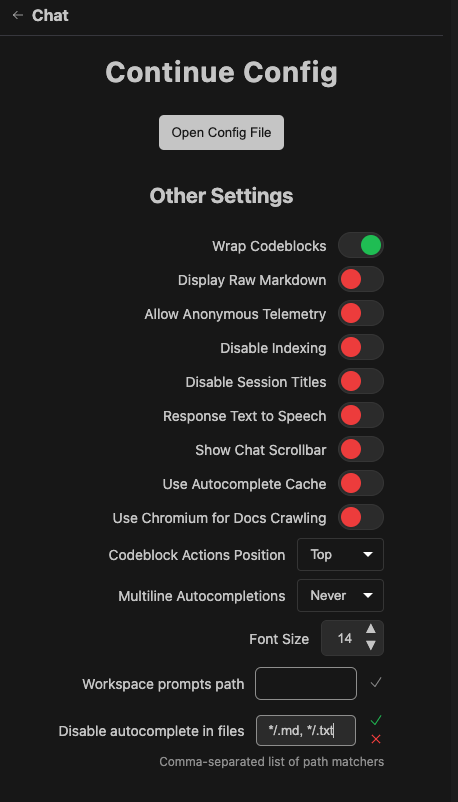
Click the Open Config File button to open your configuration file. See the Configuration Reference for more information.
Below that, the following settings which are not part of a configuration file are available:
Wrap Codeblocks: If on, enables text wrapping in code blocks. Off by default.Display Raw Markdown: If on, shows raw markdown in responses. Off by default.Allow Anonymous Telemetry: If on, allows Continue to send anonymous telemetry. On by default.Disable Indexing: Prevents indexing of the codebase, useful primarily for debugging purposes. Off by default.Disable Session Titles: Prevents generating summary titles for each chat session when turned on. Off by defaultResponse Text to Speech: If on, reads LLM responses aloud with TTS. Off by default.Show Chat Scrollbar: If on, enables a scrollbar in the chat window. Off by default.Use autocomplete cache: If on, caches completions.Use Chromium for Docs Crawling: Use Chromium to crawl docs locally. Useful if the default Cheerio crawler fails on sites that require JavaScript rendering. Downloads and installs Chromium to ~/.continue/.utils. Off by defaultCodeblock Actions Position: Sets the position for the actions that show when hovering over codeblocks. Defaults totopMultiline Autocompletions: Controls multiline completions for autocomplete. Can be set toalways,never, orauto. Defaults toautoFont Size: Specifies base font size for UI elementsWorkspace prompts path: Where to find Prompt Files in a workspace - replaces the default .continue/promptsDisable autocomplete in files: List of comma-separated glob pattern to disable autocomplete in matching files. E.g., "_/.md, */.txt"